價格:免費
更新日期:2014-07-28
檔案大小:31.9 MB
目前版本:1.1.1
版本需求:需要 iOS 4.3 或以上版本。與 iPhone、iPad 及 iPod touch 相容。
支援語言:德語, 法文, 義大利文, 英語, 荷蘭文, 葡萄牙文, 西班牙文

This app can only be used with one of the following products:
- dLAN® LiveCam or
- dLAN® 500 AV Wireless+ or
- dLAN® 500 WiFi
dLAN® LiveCam:
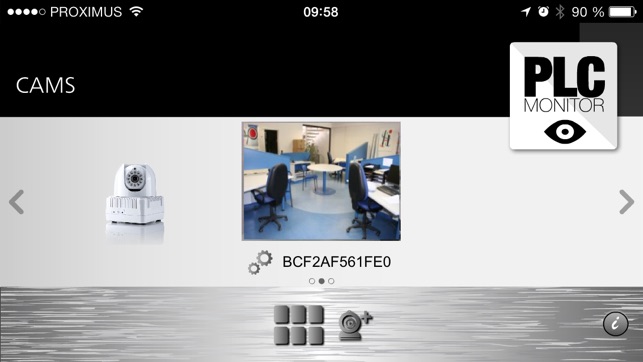
The dLAN® LiveCam gives you an eye on your home at all times. Ensuring the safety of your house, children or pets – you're always up to date, even when on holiday or at work. By calling up the dLAN® LiveCam app video in real time, you can see exactly what happens in front of the camera at all times. You don't need dLAN® 500 AV Wireless+, dLAN® 500 WiFi or dLAN® TV SAT Multituner to use dLAN® LiveCam!
dLAN® 500 AV Wireless+/dLAN® 500 WiFi:
With the dLAN 500 AV Wireless+/dLAN® 500 WiFi, you get an intuitive option to configure your dLAN® home network. It enables particularly simple home network monitoring, for example with display of the adapter status and the transmission rate and the configuration of individual security settings.
dLAN® 200/dLAN® 500/dLAN® 650:
Unfortunately, the iOS operating system does not allow any direct configuration or monitoring of standard dLAN® 200/500/650 devices. This requires the use of a dLAN® 500 AV Wireless+ or dLAN® 500 WiFi or dLAN® TV SAT Multituner for translation. However, you can then configure and monitor all dLAN® 200/500/650 devices.

dLAN® 200 AV Wireless N:
Unfortunately, these functions can no longer be offered as a firmware update for the dLAN® 200 AV Wireless N, because the storage capacity of the device is already completely used up. However, all future dLAN® Wireless devices will support this app.

支援平台:iPhone, iPad
